Episode 1: The Kyocera Siblings
Let's start with a closer look at the machines, as their common designs and differences in implementation will be of no small importance to the project.
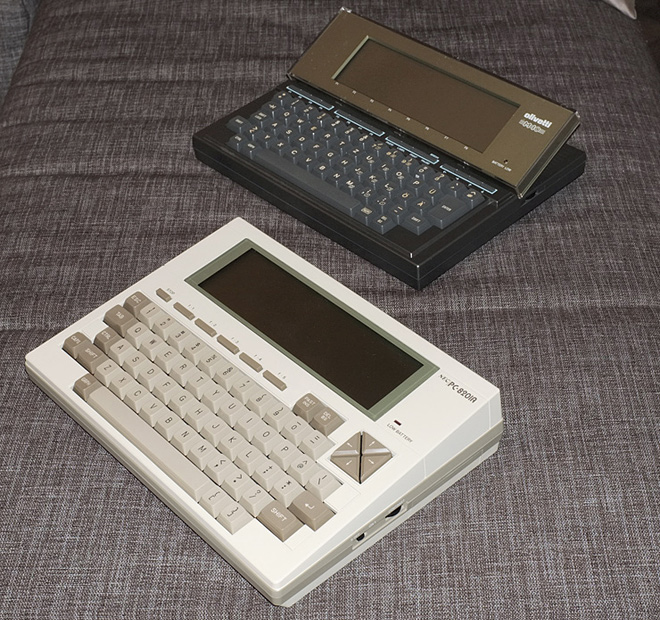
NEC PC-8201A, Olivetti M10 (front view)
The Tandy / Radio Shack TRS-80 Model 100 "Micro Executive Workstation", also belovedly called the Model T, is probably the best known and with more than 6 millions sold by far the most successful model of a whole family of computers, we're dealing with here. The Model 100 was so successful that anything that isn't the thing itself, but almost looks like it, is commonly regarded as a "Model 100 clone". I might have to appologize to my US- and UK-based readers (and don't forget the Australians!), but comming from a country where there never was a Tandy or Radio Shack shop, the TRS-80 Model 100 just isn't the sole point of reference to me. So, with regard to the virtues of a citizen of an at least nominally neutral country, we'll at least try to have a fresh old look at what I like to call the Kyocera Siblings.
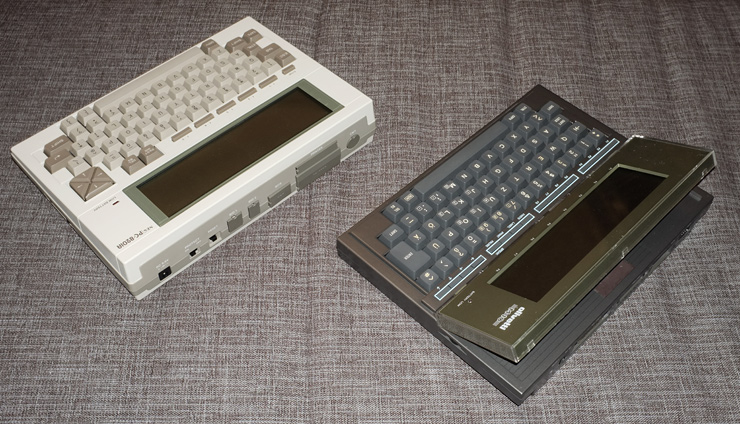
NEC PC-8201A, Olivetti M10 (reverse angle)
In 1958 Kazuo Inamori founded Kyoto Ceramics — or more correctly, Kyoto Ceramic Company, Limited (Kyōto Seramikku Kabushiki-gaisha) —, a company that first produced ceramic insulators and soon various other ceramic components for electronics and structural applications, ceramic chip packages, industrial tools, solar pannels, ceramic kitchen knives and ball-point pens, and a even a range of lab-grown gemstones. In 1979 the rapidly growing industrial giant acquired Cybernet Electronics Corporation, a company specialized in electronics and radio technology, which merged in 1982 into the mother company, then renamed to Kyocera Corporation (Kyōsera Kabushiki-gaisha).
At this time Kyoto Ceramics / Kyocera was also able to cause some stir with a fruit of its new acquisition, a smart little portable computer that was so nice and versatile that it was also able to licence the design to the Japanese electronic giant NEC, the almighty Tandy Corporation, and Olivetti. (BTW, it was not the first consumer-grade laptop computer, that crown probably goes to the Teleram 3000, introduced in 1982. See here, here, the presentation in video #5 here. The Epson HX-20 was introduced in late 1981, but wasn't available until 1983. Then there was also the quite portable California Technologies International 1008, circa 1979.) In 1983, five mostly identical computers were introduced: The NEC PC-8201 exclusive to the Japanese market, the NEC PC-8201A as its international markets sister model, the TRS-80 Model 100, the Olivetti M10 (a US-model featuring a built-in modem and a localized Europen markets / international version without a modem) and Kyocera's own Kyotronic 85 (also known as KC-85), marketed by its newly founded subdivision Kyotronic. This is also, were any objetive account would have to stop.
Accounts on the exact circumstancies differ. One has it that the Kyotronic 85 was so successful that Kyocera was able to license its design to NEC and that the TRS-80 Model 100 was based on the NEC respectively, Olivetti probably came later. (E.g., "The Model 100 was created by Kyocera in Japan and was based on the NEC PC-8201, and marketed by Radio Shack in the United States."; www.trs-80.com. Or, "In the early 80's, Kyocera (Kyoto Ceramics) of Japan designed an excellent portable computer based on the 80C85 CPU. This computer was so great in fact, that Tandy, NEC, and Olivetti all licensed the design from Kyocera and released their own computers with similar features."; www.oldcomputers.net.)
But there are some problems with this account: First, the Kyotronic 85 wasn't really that successful. According to Dave Williamson, D.L. Liquidators, Wichita, who imported the last patch of 1,500 units from Hong Kong to the US (compare this post), only 40,000 units were made in total over the complete product lifespan and sold in Asian and European markets. Then, as we will see, the various siblings of the platform aren't that "nearly identical" as it may seem from the outside. At closer inspection, the TRS-80 Model 100 has apparently more in common with the Kyotronic 85 than with the NEC model(s) and vice versa, not to speak of the Olivetti version. On the other hand, the external product design of the Kyotronic 85 reminds strongly of the NEC model. As for the NEC PC-8201 an early release date may be plausible, as I've read somewhere (I really do not remember where, sorry) about an indroduction date for the international version PC-8201A of March 1983, which would suggest an even earlier date for the original NEC PC-8201. (But this isn't confirmed by any reliable sources.)
*****
Update: Here is another hint on the "original" status of the NEC PC-8201, provided in a review in Computers & Electronics:
[T]he systems are like two peas in a pod—sisters whose "parent," Kyoto Ceramics (Kyocera Corp.), sold the rights to them to NEC, after which NEC licensed the 100 to Radio Shack, but kept the 8201 for itself. Sibling rivalry notwithstanding, the systems have many similarities (including their $795 price tag), although there are a few surprise differences in design philosophies, which are obviously being tested in the marketplace.
(C. P. Rubenstein, NEC PC-8201A Lapsize Computer, in Computers & Electronics, Vol. 22, No. 4; April issue, 1984; p. 36)
(Mind that the date of this review, April 1984, suggests a release date of the NEC PC-8201A rather in March 1984 than in March 1983. Also, the article suggests that the design for Tandy's Model 100 was licenced mediatly from NEC and not directly from Kyocera. If this was true, it could also apply to the Olivetti model, with NEC serving as some kind of broker. On the other hand, differences in the BASIC and OS of the machines, with the NEC models being rather closer in philosophy and keywords to GW BASIC than to the MS BASIC v.1.0 of the other machines, rather suggests that the PC-8201 was not the original reference platform for Microsoft's software efforts and that those changes were applied later by NEC or on its behalf.)
*****
Provided the not so small differences in the actual layout of the machines (see the images of the PCBs below), we'll probably have to revise the idea of the successful machine that was rapidly cloned and rebranded to various licencees. Layout to client specifications, the setup of the production lines and the product and packaging design would have required some time, suggesting a process started at least in 1982. Probably, there would have been some kind of reference design that was demonstrated to future licencees, later altered to meet varying specifications. This reference design may have been identical to the Kyotronic 85 as sold, but the Kyotronic 85 may well have been derived from this reference platform, just like the other machines. (Update: Indeed, we'll find some clues, when peeking into the ROMs, suggesting the latter.) — What may be interesting in this context, is the designation "KC-85" often applied to the Kyotronic machine, while there is no official reference to this name. (All badges and labels just read "Kyotronic 85".) This may have actually been the name of the reference design, leaked by various channels of tech journalism and inside gossip. At least, "KC" apparently seems to stand for Kyoto Ceramics, which would perfectly have made sense in 1982 or earlier (but not in 1983). But, again, this is just musing.
Update (2021): Actually, there's some notion of the designation "KC-85" on the Kyotronic machine, namely, the badge at the bottom (below the serial number) reads, "MODEL NO : KC-85 HAND HELD COMPUTER." Moreover, the Service Manual, while referring to the machine as "KYOTRONIC85" (no space!) throughout the text (as does the User's Guide) is titled "Service Manual Kyotronic KC-85 Portable Computer". The system ROM, btw, doesn't include any form of the name anywhere. — Thanks to Brian White for the information!

Kyotronic 85 bottom badge, photo: Brian White.
Also, mind the note, "BY KYOSEI JAPAN".
(Kyosei Co, Ltd, was founded 1963 as a manufacturer of mainly electronics-related precision components using photoetching processes. This may refer to the actual manufacturer.)
The same applies to the basic software package that was later adapted by the varios vendors. At least I understand that the changes to the system software of the Olivetti M10 and the NEC machines were done in-house. Famously, the Model 100 is said to be the last machine Bill Gates actually wrote some significant code for. But, in hinsight, the passage in the Interview with the Smithsonian Institution may rather apply to the (here proposed) Kyoto Ceramics / Kyocera reference machine:
David Allison (interviewer): One of the most interesting machines that came out of this area was the TRS-80 Model 100. Do you want to say a few words about Microsoft's role with that machine?
Bill Gates: Yes. This is in a sense my favorite machine, I mean by today's standards it is kind of a pathetic machine. But what happened was Kazuhiko Nishi, my friend from Japan, came over and said that we could have an 8-line LCD with 40 characters. And up to then all we had was four lines by 20 characters. I didn't think using 4 by 20 you could do much that was interesting. But, when he said we could go 8 by 40, then I got to be pretty fascinated with the idea of a portable machine. It wasn't just taking your desktop machine and trying to shrink it down, because battery life would be a problem, and ease of use would be a problem. But just taking the things you want as you move around and making it pretty inexpensive. So, this machine came out for $500. Jey Suzuki, from Japan, and I, wrote the ROM in this machine. It is a 32K ROM.
Part of my nostalgia about this machine is this was the last machine where I wrote a very high percentage of the code in the product. I did all the design and debugging along with Jey. And it is a cool user interface, because although most of the code is a BASIC Interpreter, we did this little file system where you never had to think about saving anything. You just had this menu where you pointed to things. It was a great little editor and scheduler. We crammed it all into a 32K ROM. And really designed it in an easy to use way around these special keys up here. This machine was incredibly popular with journalists. Even though it came out over 11 years ago now, it was out by 1982. You still see some journalists using this, although the technology has gone way beyond it.
We had some great things here like we had a way that you could add a bar code reader to this. We thought maybe people would distribute software on bar codes. In fact, Byte Magazine got into that for a while. We had a lot of ways you could extend this by putting a new ROM in the bottom. And it was sold not only in the U.S. by Radio Shack, but NEC sold it in Japan, and Olivetti sold it in Europe. And the company who made it, Kyrocera [sic], became a good partner of ours for lots of future projects.
In: Smithsonian Institution, Transcript of a Video History Interview with Mr. William "Bill" Gates, Winner of the 1993 Price Waterhouse Leadership Award for Lifetime Achievement, Computerworld Smithsonian Awards.
A Closer Look
However their history, let's have a look at the machines and their specifications, according to oldcomputers.net (here sligthly extended):
Common Design Features
- Intel 80C85 CMOS micro-CPU, 2.4576 MHz
- portable, approximately A4 legal paper footprint
- battery operated (6V, 4 × AA) and/or external AC adapter; internal Ni-Cad backup battery (3.6V 50mAh)
- non-volatile, battery-backed CMOS RAM; RAM based file system with menu system
- CMT cassette tape interface (600 baud) for primary external storage; optional floppy drives available
- built-in applications including Microsoft BASIC, a text editor, and a telecom application for modem communications
- internal RAM and ROM socket(s) for additional application installation
- LCD with 8 lines of 40 columns, graphics mode 240 × 64 (character matrix: 8 rows of 6 pixels), dot pitch: 0.8 mm,
reflective, no backlight - US-ASCII encoding with additional characters up to ASCII #255,
supporting ANSI sequences starting with ASCII #27 ("ESC") - mechanical full-travel keyboard (Alps, SKFL switches)
- 4 channel sound, 3.5 octaves
- RS-232C serial port (DB-25), parallel printer port (Centronics)
- manufactured by Kyocera, Japan
System Differences
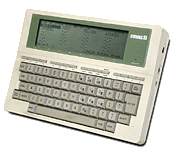 |
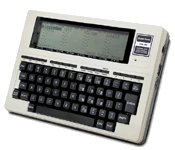 |
 |
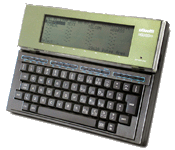 |
|
| System: | Kyotronic 85 | TRS-80 Model 100 | NEC PC-8201A | Olivetti M10 |
| Memory : | 16K - 32K | 8K - 32K | 16K - 96K (includes 32K battery-backed RAM cartridge in 'system slot') |
8K - 32K RAM 32K - 64K ROM |
| Built-in applications: | BASIC Text Telcom --- --- |
BASIC Text Telcom Address Scheduler |
BASIC Text Telcom --- --- |
BASIC Text Telcom Address Scheduler |
| Internal expansion: | 1 ROM socket | 1 ROM socket | 2 ROM, 6 RAM sockets | 4 ROM/RAM sockets |
| Internal modem: | none | 300 baud | none | 300 baud, US version only |
| External ports: | RS-232 Printer Cassette --- --- --- --- |
RS-232 Printer Cassette Phone (modem) BCR (Bar Code Reader) --- --- |
RS-232 Printer Cassette SIO1 (19200 baud serial) SIO2 (19200 baud serial) BCR System slot for RAM |
RS-232 Printer Cassette Phone (US version) BCR --- --- |
| LCD display: | stationary, flat | stationary, flat | stationary, flat | moveable, tilts 30° |
| Remarks: | --- | Slimmest design Radio shielding (bottom) |
Programmable characters Bank-switched RAM Floppy interface (SIO2) Swappable battery packs Ni-Cad battery cartridges (optional) Color options: silver, beige BASIC defaults to single precision |
Localized keyboards Modified editor European model has 16K of RAM soldered in |
| Fame: | The Original | Most Popular | Most Expandable | Most Beautiful |
| Descendants: | None | Model 102, 200 | NEC 8300, 8401A | None |
| Based on a comparison table by © oldcomputers.net, header images: © oldcomputers.net. | ||||
Missing in this comparison, the original NEC PC-8201 (Japanese market only):

Image: www.dentaku-museum.com
This came with additional Japanese kana characters, also imprinted on the keyboard, and was available in three colors, wine-red, silver and white. Compare: www.zonadepruebas.com/viewtopic.php?t=1931, www004.upp.so-net.ne.jp/upc/pc/other.html#NEC, and www.dentaku-museum.com/hc/computer/handheldtype/handheldtype.html.
Apparently, for the international version, PC-8201A, NEC just stripped the Japanese kana from the keyboard and ROM and made the characters from ASCII #131 and up programmable instead. Moreover, the the red color option was discarded and the white color option became somewhat beige. Not the whole story, as we will see.
In 1984 two new members of the sucessful platform were introduced, the NEC PC-8300 and the TRS-80 Model 102. Both featured more basic RAM, an improved text editor and Xmodem support. The NEC PC-8300 was now also available with an optional modem, just like the Model 100 and the M10. The TRS-80 Model 102 was slightly slimmer than its predecessor and used new components, making most parts, like the LCD, non-interchangable with the Model 100. A rebranded version of the NEC PC-8300 was sold by Nixdorf with a German keyboard. (I don't know, if localized versions were sold by NEC, or if this was rather a modification by Nixdorf.)
Also in 1984 two, more disdant relatives were introduced by NEC and Tandy, the PC-8401A "Starlet" and the TRS-80 Model 200 respectively, both featuring a large, tilting display showing 16 lines of 80 (NEC) or 40 characters (Model 200). (According to this advertisment the NEC PC-8401A was fully CP/M compatible, thanks to 80 columns text, and came with Wordstar-To-Go in ROM and a built-in modem.)
(Note: For the purpose of this project, we'll restrict any further inspections to the original batch of 1983-machines.)
Optional CRT video adapters were available for the Model 100, the PC-8201A, and the M10, either integrated into an external floppy controller (Model 100), or to be integrated via the system bus (PC-8201A, M10). Nothing is known here for the Kyotronic 85. Also available were acoustic couplers and branded cassette recorders and printers for all models.
What may be observed regarding the comparison table (above) are the different marketing strategies applied to the machines, as embodied in the figures for standard and maximum RAM, ranging from a mere 8 KB (notably this includes house keeping memory and any local files) to a whopping 96 KB.
Interlude — RAM-Talk
While the social importance of English Weather-Speak [1] is commonly understood, less is known about RAM-Talk as an icebreaker and a bonding factor in 8-bit retro communities.
So, in order to promote the subject, here are the rules:
- Any amount of memory that may be measured in Ks of anything is to be regarded as plenty.
- Any statement relating to a qualifying amount of RAM must be acknowledged, even if followed by a contradiction (see below).
- Any statement implying that the amount of memory in question could be regarded as insufficient must be accompanied by remarks referring to a question of personal taste, personal shortcomings in programming techniques, apparent humor, etc.
- An amount of memory exceeding 64 K is considered as outrageous and any mention of it as boasting. (Again, a speaker may refer to personal taste, humor, or special circumstances in order to lessen the impact.)
- As an exception to the general rule, an amount of memory of less than 1 kilobit (128 Bytes) may be considered as remarkable tight and may even provide an object of open ridicule. (Compare the numerous humorous comments on the Atari 2600 / VCS.) In this special case even an open contratiction is allowed as a suitable answer, as long as it is accompanied by marks of wit and humor.
- With exception of the less-than-1-kilobit rule (see above) only the owner of a machine is allowed to critisize its respective size of RAM. On the contrary: Even a rediculously low size of RAM reportedly sufficient for a given task may only attribute to the programming ranks of the respective speaker.
To illustrate this, we provide some sample exchanges:
Rule #1:
A: This little marvel has a full K of RAM, who could wish for more?
B: Yes, there isn't a thing that can't be done in a single K of RAM by a skilled programmer.
Rule #2 and #3:
A: A full K of RAM, isn't it a beauty?
B: Yes, but still I went as far as expanding my ZX-81 to 16 K. Kids, you know. Also I wasn't really into assembler, back in the day, just BASIC and games.
Rule #4:
A: The NEC PC-8201A could be expanded to a whopping 96 K!
B: – tight looks, apparently distressed –
A: But these came in banks of 32 K each, so you could switch between them or even access them as a RAM-disk.
B: You know, this is actually a nice feature.
Rule #5:
A: Sweet memory of days before there were GBs or even MBs!
B: My VCS has no memory at all.
Rule #6:
A: But then, with the Commodore, I finally managed to implement APL — 64 K, you know?
B: With a bit of wrestling and fiddling I even managed to get this running on the VIC 20!
A: Sure, 3.5 K should be more than plenty for a skilled programmer!
B: Yet, it was more "AP" than "APL", there just wasn't enough memory to make it an actual language … and in retrospect, I'm not too sure about the "P" either …
[Disclaimer: The observations are purely fictional and are not based on solid field data.] ;-)
[1] Compare: Fox, Kate, Watching the English. Holder & Stoughton 2004, 2014; ISBN 978 1 444 78520 3
*****
Hardware / Teardowns
All machines were generally manufactured in through-hole technology on double-layered and mainly single-loaded PCBs, using off-the-shelf parts of remarkable quality (caps are usually still fresh after 30 years!). An exception to this rule is the LCD-PCB, which is, not much surprisingly, manufactured in SMT, as are the propriatory hybrid memory modules, featuring 4 surface mounted chips on both sides (two on the top, two on the bottom). The minimal amount of RAM is generally soldered onto the PCB, with sockets provided for ROMs and additional RAM modules. These sockets are also the only parts of interest on the backside of the PCBs (except for the M10, which is all single loaded, apart from a patch capacitor on the backside and the speaker).
Similarities provided, there are still amazing differences in the designs that are so commonly regarded as the same. Let's have a look …
The TRS-80 Model 100
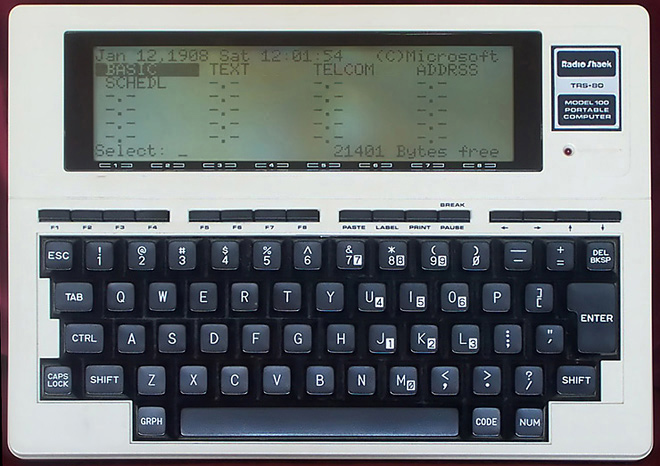
TRS-80 Model 100. Image: Wikimedia Commons, public domain (edited; N.L.)
The Model 100 is not only the best documented of all these machines, there are also some amazing teardowns available on the web, both in still images (TechRepublic) and in video (David L. Jones / EEVblog).
However, for all those Model T fans out there, we start with the official exploded view from the Technical Reference Manual (Tandy Corporation, 1983; p. 58):
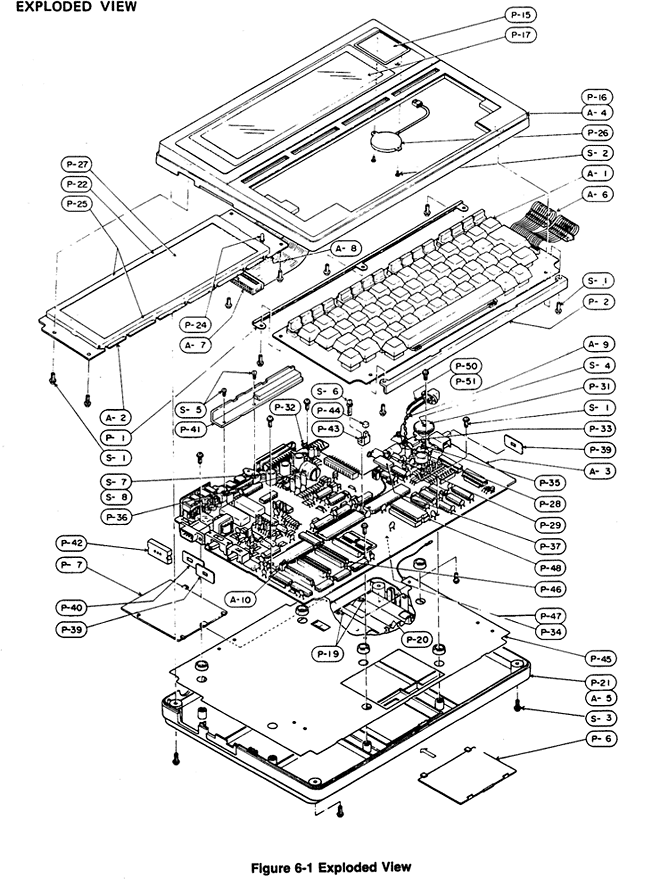
TRS-80 Model 100, exploded view (drawing). Image: Technical Reference Manual. Tandy Corporation, 1983 (p. 58)
Now we've arrived at some kind of ethical dilemma: As noted above, I don't have a Model 100 (as I do not have a Kyotronic 85) and teardown images are generally not available in the public domain. For the purpose of a comprehensive overview and discussion of the various machines, I'm including here some material from an other source. Please refer to the links associated with the individual photos for image rights and original context. (This is done in good faith and for educational purpose only. There is no commercial interest associated with this project.)

TRS-80 Model 100, disassembled. Image: TechRepublic, "Tandy TRS-80 Model 100 Teardown" (image 50/50)
Here is the real thing, in all its glory. Note the metal radio shielding attached to the bottom case, a feature unique to the Model 100. (Apparently, the FCC rules were even harder to comply to than the German Funkentstört certifications.) The need for this may be associated to the peculiar patch wire for the PCB's main power supply (see below). Notably the Model 100 manages to integrate the battery case in a PCB-cutout, thus allowing a quite slim packaging design. (As a drawback, the viewing angle on the LCD is slightly less than ideal.) The cutout in the bottom part of the case is for the system bus and the option ROM socket, located at the backside of the mainboard.
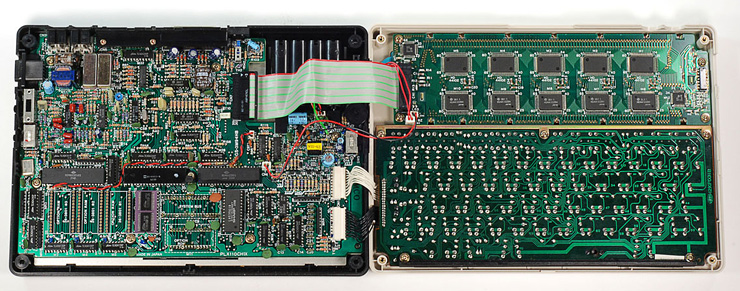
TRS-80 Model 100, opened unit. Image: TechRepublic, "Tandy TRS-80 Model 100 Teardown" (image 16/50)
Here is the unit opened up, showing the assembly with all cables still connected.
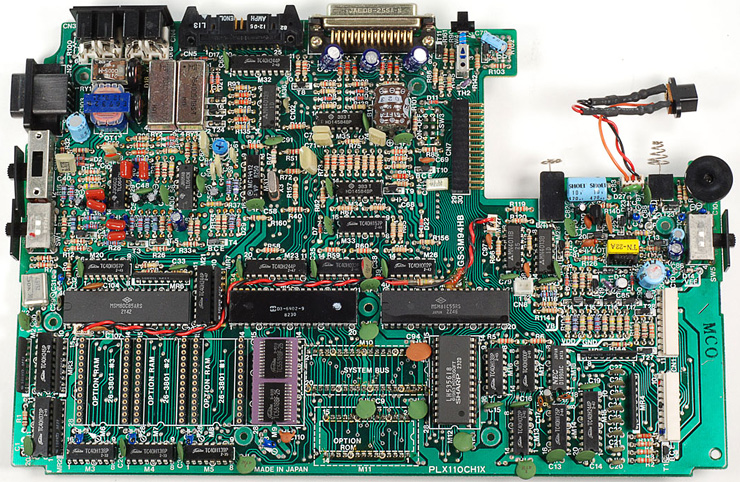
TRS-80 Model 100, mainboard. Image: TechRepublic, "Tandy TRS-80 Model 100 Teardown" (image 38/50)
The mainboard: Off-the-shelf parts, mostly traditional TTL stuff. Note the black and red wires crossing the board horizontally, these provide the main power from the PSU part to the logic part of the PCB. A clue for a redesign of the basic layout of the PCB or just a tribute to the slim form factor? Anyway, this may well be the culprit for the necessity of including a radio shield.
The plug at the right of the cutout connects the LCD board and the white connectors at the bottom right the keyboard. All memory modules (note the peculiar hybrid with the surface mounted chips?) go to the front side of the PCB. Thus, in order to upgrade the RAM, the case must be opened, possibly interferring with warranty. The top left corner is occupied by the internal modem circuitry. The brown cillinder near the cutout is the Ni-Cad battery providing backup power to the RAM.
On the rear edge, from left to right: CMT (cassette) port, modem port, parallel printer port, RS-232C, reset button. On the left side, bar code reader port and modem settings (send/receive). On the right side: LCD contrast and the main power switch. On the backside, there's another switch for the cutting the RAM-backup power (slightly recessed in the case as a protection against accidental operation).
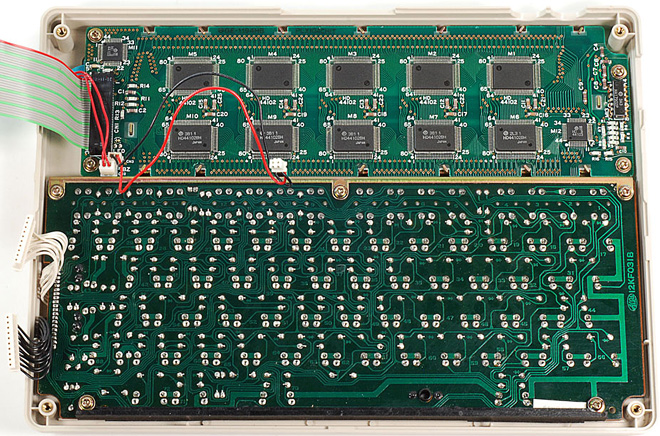
TRS-80 Model 100, LCD and keyboard PCBs. Image: TechRepublic, "Tandy TRS-80 Model 100 Teardown" (image 18/50)
Finally, the LCD and keyboard PCBs. There are 10 drivers for the LCD, each controlling a rectangular portion of the screen. The actual video RAM is contained in the LCD unit and the mainboard is talking to it via a serial connection (ports 185, 186, 254, and 255). As a side effect, external interrupts (keyboard sensing etc) must be turned off while handling any LCD-related tasks.
A metal bar screwed to the top of the keyboard provides the rigidy required for any decent typist's keyboard. Note the oval logo at the right edge of the keyboard PCB? — Yes, it's an Alps.
The Kyotronic 85 (aka KC-85)
Again, I have to include images from other sources, and, again, this is done in good fait and for educational purpose only. Please refer to image captions for image rights and original context.
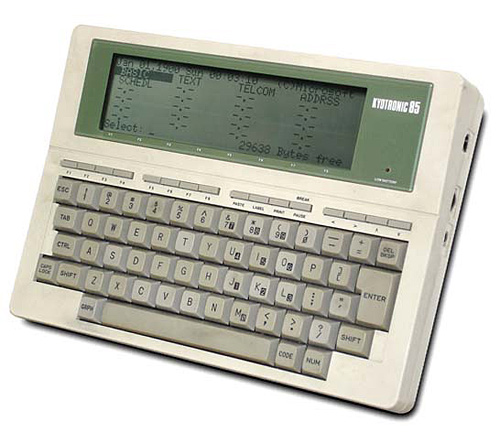
The Kyotronic 85. Image: oldcomputers.net
The Kyotronic 85 from the outside, probably providing the most bare-bones looks of all the family siblings. The basic shape of the case reminds of the NEC PC-8200 series, but the top is slightly less angled than the NEC machines. The keyboard is the same as on the Tandy machine (but caps differs in color). Further images of the Kyotronic 85 as seen from the outside can be found here.
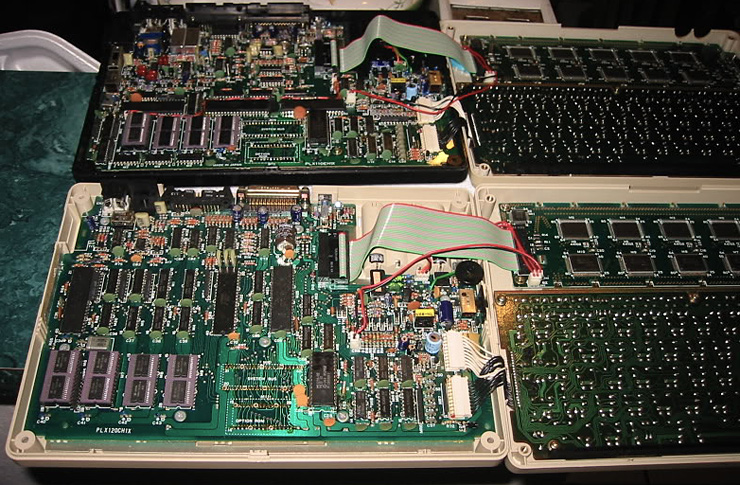
Inside of the Kyotronic 85 (bottom) and of the Model 100 (top). Image: Sharkonwheels's Bucket/Kyotronic KC-85
The inside of the Kyotronic 85 in comparison to the Model 100. The layout of the bottom side of the PCB, including the RAM and the system bus, and PSU sections, do not differ much, but this is also, where similarities end. Interestingly, the power connection driving the PCB in the Model 100 here connects to the LCD only.
The PCBs of the LCD and the keyboard are apparently the same.

Kyotronic 85, mainboard. Image: Sharkonwheels's Bucket/Kyotronic KC-85
Finally, a closeup view of the mainboard and the PCB layout of the Kyotronic 85. Minimum RAM of the 16 KB RAM soldered on board, two more sockets for another 16 KB of RAM (seen installed here). The overal design of the PCB is (visually) much cleaner an less crammed than that of the Model 100, for it hasn't to provide room for an internal modem or a bar code reader interface.
The NEC PC-8201A
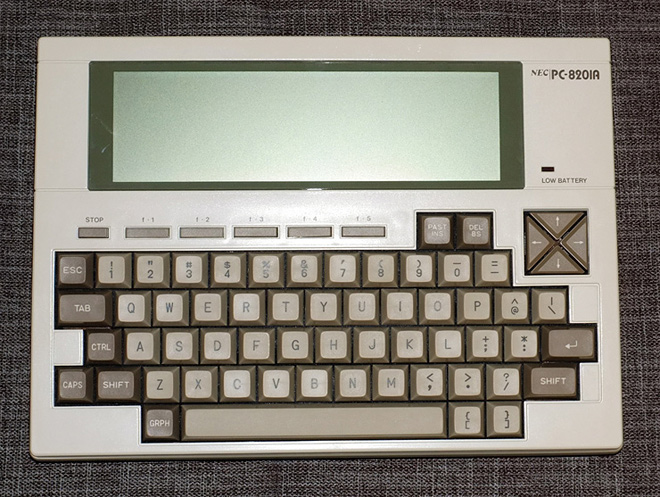
The NEC PC-8201A (top)
The NEC PC-8201A features a different keyboard layout with comparably high quality cursor keys arranged in a visually distinct square, much like we know it from the MSX computer that were to come. The top is raised on the rear side, but this isn't for ergonimics only, as the design also provides room for an extra board for the more complex circuitry of the PSU section (mounted on top of the battery port). There are only 5 function keys (the other machines provide 8), but they double with the use of the SHIFT key to 10 (which are hardly used all at the same time by any of the built-in applications). Unlike with the other Kyocera siblings, there is no visual match between function keys and on-screen keyboard labels. Also, no NUM key and no numeric keyboard functionality.
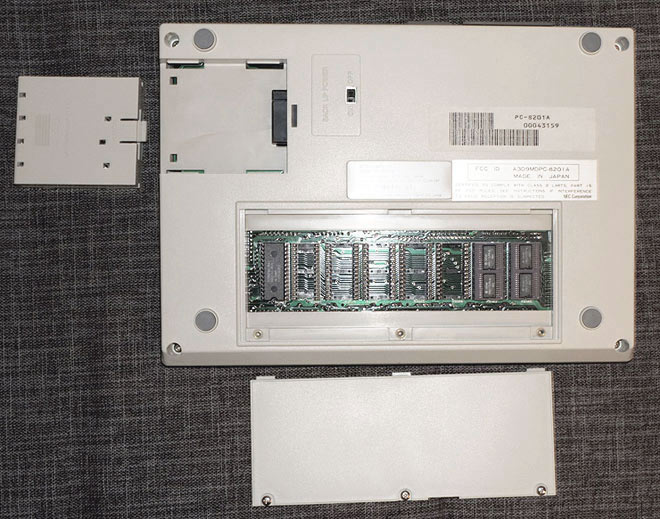
The NEC PC-8201A (bottom)
The backside of the NEC PC-8201A showing the swappable battery cardridge (left) and the doored cutout with sockets for 2 ROMs and 6 optional RAM modules (adding up to 64K accessible as two switchable banks). This machine features a single bank of 32K (2 optional RAM modules installed) and the factory ROM. At the right of the battery port is the switch for the internal backup power preserving the RAM. (A switch at the rearside of the machine optionally protects the second bank from write access. Another cartridge for a third bank of 32K of self-powered RAM goes optionally into the system slot at the other side — the right side as viewed from the bottom.)
As an alternative to the 4 × AA battery pack NEC sold optional packs with Ni-Cad batteries (500mAh). The AC adapter of the PC-8201A rated at 8.5V 100mA in order to provide the power to load these accu-packs. (Cartridges were also recharable by the optional floppy disk interface.) However, the NEC just does fine with the usual 6V 400mA AC adapters of the other machines (the Kytronic 85 is rated at 600mAh according to the label on its backside), at least when used with conventional batteries (information is provided without guarantee or liability of any kind). — Original NEC AC adapters seem somewhat hard to find today. BTW, contacts are center negative!
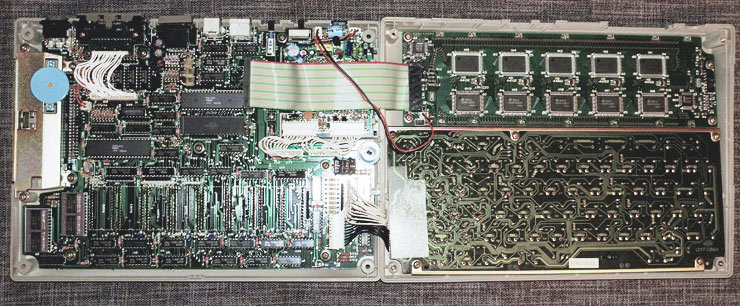
The NEC PC-8201A opened up.
The unit opened up. The metal shielding on the left side contains the system slot, the blue disk on its top is the speaker.
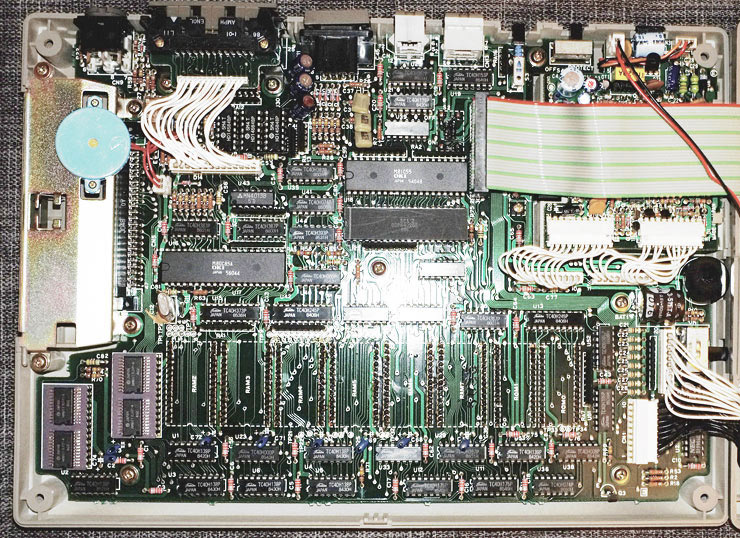
NEC PC-8201A, mainboard.
Closeup of the mainboard of the NEC PC-8201A, note the extra board for the PSU mounted on top of the battery compartment. Also, the printer port is stacked on top of the serial port in order to provide space for two additional SIO ports. The bar code reader port has been moved inbetween the stacked connectors and the two DuPont BERG jacks of the SIO ports. Two modules of RAM for the minimum memory of 16KB are soldered onto the topside of the PCB. The layout is completely different from those of the other machines. Also, it appears a bit more modern for the lack of those big, yellow and green ceramic capacitors. (Moreover there are more screws than with any other member of the platform. — And you have to remove them all in order to access the backside, e.g., for replacing the Ni-Cad battery located near the center of the right edge. The brown battery seen here is still the original one.)
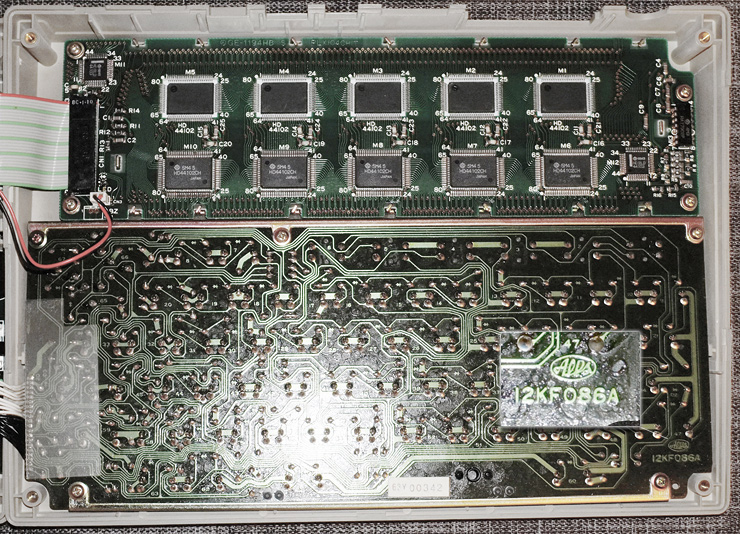
NEC PC-8201A, LCD and keyboard PCBs.
The LCD board is the same as we've seen it in the Model 100 and the Kyotronic 85. (Opposed to these, the LCD board here gets its power through the ribbon cable. The red and black wire just connects to the battery status LED.)
The keyboard is again by Alps (see the closeup of the logo), but a different model and mounted by two metal bars. (The switches feel in comparison a bit more "springy" than those of the Olivetti M10.)
The NEC PC-8201 (Japan only)
We may think that the international version PC-8201A was just the original NEC PC-8201 with the Japanese kanas stripped from the keyboard and the character ROM (and providing a programmable characters facility for the high-characters instead). Now, have a look at this:
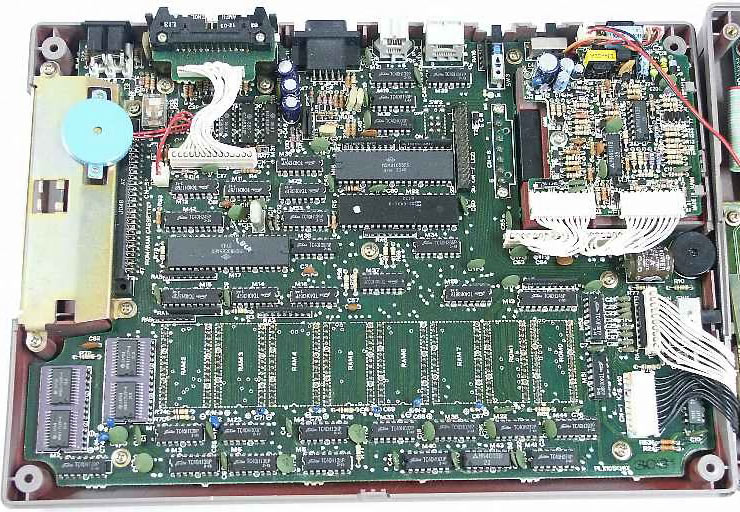
NEC PC-8201 (Japan only), mainboard. Image: www.oct.zaq.ne.jp
The central section of the mainboard containing the principal logic shows a design of its own. Also, we see some big ceramic caps on this one. This rather makes the PC-8201 and the PC-8201A two different machines, even if they appear to be the same from specs!
Other parts and features are the same or close to similar on both machines. (The keyboard is by Alps, too, and its PCB reads the part number 12KF086B, while the A's one reads 12KF086A. — Is this a clue for the PC-8201 rather being a revised version of the PC-8201A than the other way round? With regard to the ceramic caps — and conclusive with the general rule on questions posed on the web —, probably not.)
The Olivetti M10 (European Markets Version)
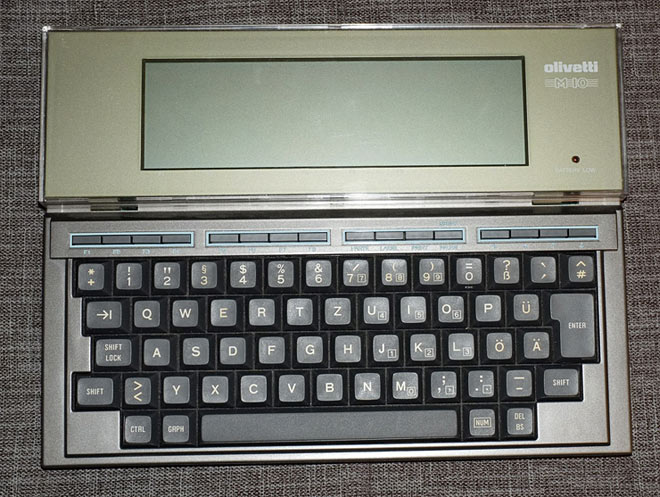
The Olivetti M10, German keyboard version (top)
The Olivetti M10 is often considered as the best designed of the whole family. Mine features a German keyboard. Localization was done not by changing the keyboard encoding, but rather by changing the mapping of the character ROM! Thus, "@" becomes "§" on a German model and "\" (used for an integer division) becomes "Ö", while the character codes of any programs remain compatible with other models of the range. (Quirky!)
The keyboard lacks the INSERT/DELETE key of the NEC models, since the editor is always in insert mode (quite as we know it with modern machines). To overwrite some text you had to delete the existing characters by means of the DEL/BS key. Moreover, the BASIC implementation of the M10 features a line editor instead of the screen editor of the PC-8201(A). As a result, text operations remind of a more stream-oriented approach on the M10.
Barely visible: White labels at the lower edge of the LCD matching the function keys with on-screen labels, much like as we've seen it on the Model 100 and the Kyotronic, but a bit more refined in style.
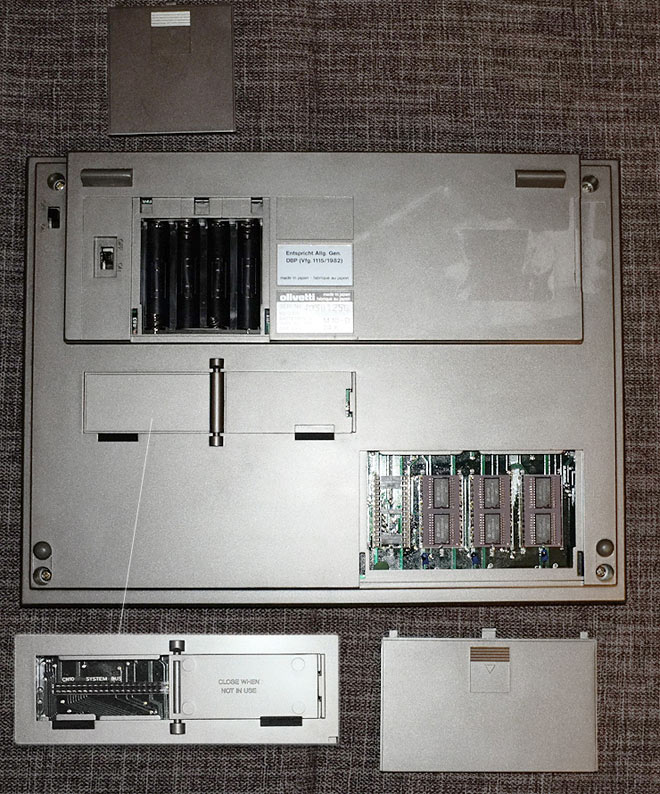
Olivetti M10 (bottom)
The backside with opened compartments. Note the system bus (detail at the lower left) and the ROM/RAM sockets indicating the actual level of the mainboard of the machine. Most of the height of the machine attributes to packaging air (and the space required for the battery compartment). Then, the raised feet add some additional height to the unit. It's quite like as if the thickness of a portable machine wasn't of much relevance then, or, on the contrary, was adding to its credibility as some serious hardware of sorts.
The switch near the top left corner is the main power switch, the switch near to the battery compartment is the cut-off switch for the RAM backup. (BTW, as opposed to the other machines, there is no dedicated cold start procedure for the M10, while we find these fondly discussed for the sister models on the various fori and boards.)

The Olivetti M10 opened up.
The opened unit: As opposed to the other machines of the family, the mainboard is mounted upside down. Note the patch capacitor on the backside of the PCB and the plastic plate adding extra strength and rigidity to the keyboard. The LCD connects by a ribbon cable to go through the matching routed cutout at the left side of the PCB. (The LCD itself is not to be seen here, since contained in a tiltable housing of its own. See retrocomputing.altervista.org/m10/m10-autopsia.html for teardown images showing the LCD-case disassembled.)
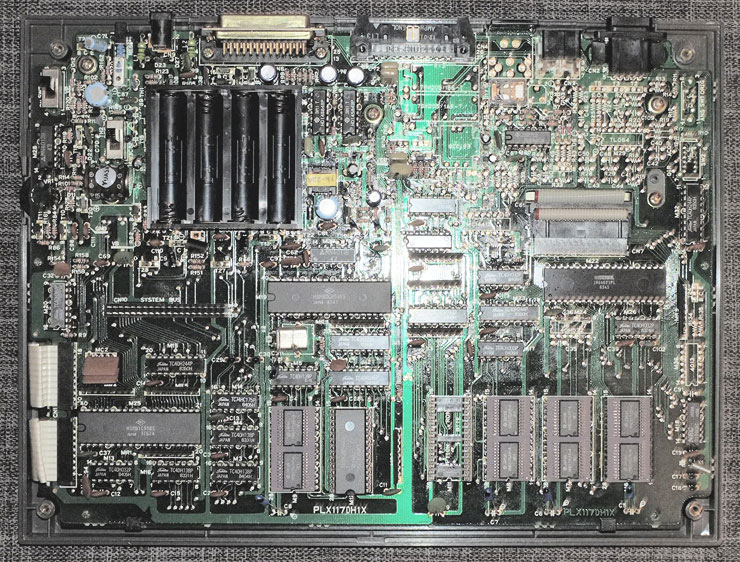
Olivetti M10, mainboard.
The mainboard and, again, a completely different layout. Thanks to the upside-down position of the mainboard all parts are on one side, including the system bus and the sockets for optional RAMs and ROMs. Again, the minimum RAM is soldered onto the PCB. (On an European model that's also the first of the option RAMs, providing 16K of preinstalled RAM.) The unpopulated section for the modem circuits right of the top center tells the European/international version. The US-version would feature a built-in modem, probably quite the same as we've seen it with the Model 100. (As a consequence some ROM addresses may differ for the US-version.) The switches for the modem settings (ANS/CAL and DIR/ACP) would be located at the bottom of the case, just opposite of the main power switch.
For those wondering why the modem was only included with the US-version: At the time Europe was still a case of monopoly national telcos which didn't have much of a heart for war-dialing kids. Therefor the use of any auto-dialing equipment was verboten (striktly prohibited by law) for the hoi polloi of pedestrian end users / subscribers. Also, wall jacked telephones weren't exactly a standard, so you had to go for acoustic couplers anyway.
There's no cutout for the battery compartment, instead it's mounted ontop the PCB, contributing substantially to the form factor of the machine. (This is the only mainboard without a substantial cutout, the Model 100 and the Kyotronic each feature one for the batteries, the NECs have two, one for the batteries and a second one for the system slot.)
In case you're looking for the Ni-Cad battery, this time it's located in the upper left, just left of the battery compartment.
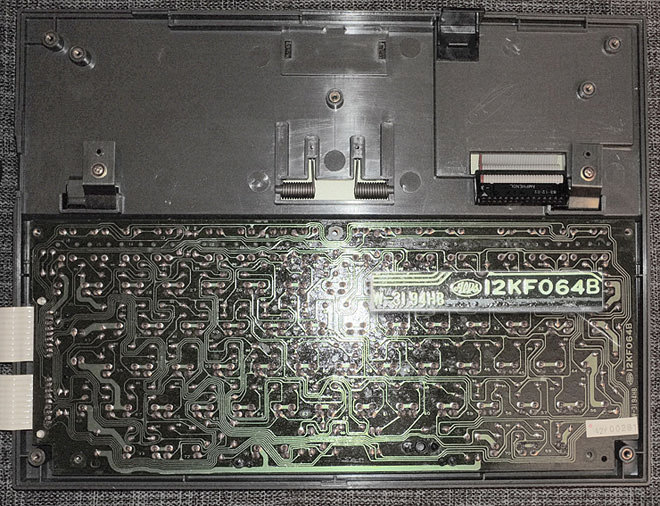
Olivetti M10, keyboard PCB and backside of LCD mounting.
Finally, a look at the keyboard PCB, again by Alps (reading an earlier part number than the those of the NEC PC-8200 series). Note the missing metal bar(s) with the required rigidy provided by the covering plastic plate (here removed) instead. Above, we see the spring providing the flip-up action of the LCD in the center and the brakes on the hinges meant to provide stability to the tilt-up display (not so great on mine). The ribbon connector on the right side goes through a PCB-cutout in order to connect to mainboard. As opposed to the other machines, there's no extra power wiring for the LCD, as this is included in the ribbon cable.
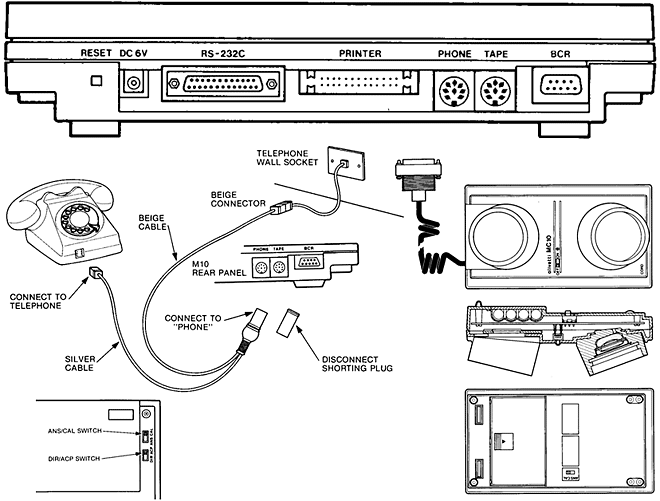
Olivetti M10, telecommmunications options. M10 Portable Computer Operations Guide; Olivetti, 1983
And for a final eye-candy, here are — pars pro toto — all the telecommunications options of the Olivetti M10 at a glance. (Drawings are compiled from the M10 Operations Guide, US-version; Olivetti, 1983.)
By this we close our little review with a last glance at the mainboards side by side:
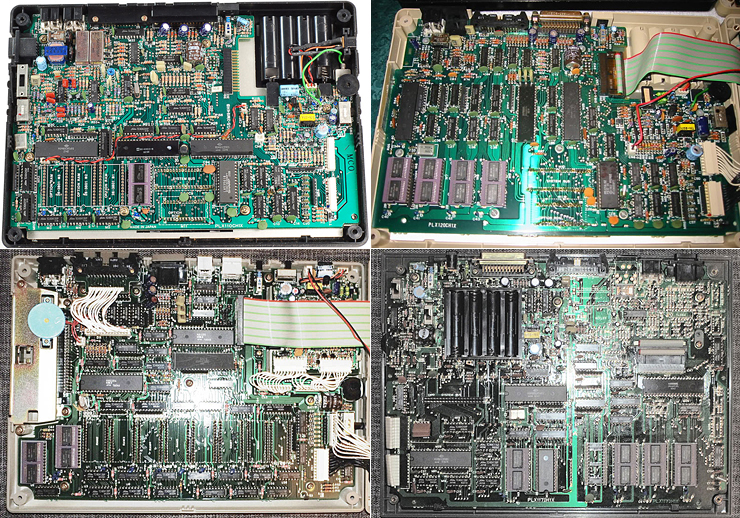
At a glance: TRS-80 Model 100 (top left), Kyotronic 85 (top right), NEC PC-8201A (bottom left), Olivetti M10 (bottom right).
Image of TRS-80 Model 100 by TechRepublic, "Tandy TRS-80 Model 100 Teardown" (image 31/50).
Image of Kyotronic 85 by Sharkonwheels, Sharkonwheels's Bucket/Kyotronic KC-85.
Apparently the same case mold was used for the bottom parts of the TRS-80 Model 100 and the Kyotronic 85.
(Note the cutouts for the BCR port and the modem switches left blind at the Kyotronic machine.)
*****
As for the form factor, it's hard to compare the Olivetti M10 and the NEC PC-8201A in a beauty contest. (Compare the images on the top of this page.) Generally the M10 is considered to be the most beautiful of the machines, but the NEC, with its looks reminding of some cool 1980s suede sneeker, is also making a statement. Probably, your preferences went with the hair products of choice: If it was all hair gel (as with the bankers and MBA-set to whom Olivetti sold its machine with some success), it probably was the sleek Olivetti with its metallic-shine anthracite and olive case. If it was spray and foam, you might have considered the NEC for the title of the coolest machine. ;-)
*****
So that we've investigated the similarities and differences of the machines, we'll see next time how this propagates to the software and how this will affect our plans.
(And cheer up, the next episodes should be shorter and more frequent.)
P.S.: You won't want to miss this great image gallery by Jamel Tayeb!
P.P.S./Edit: And, as a final tribute to the Model T fans out there, don't miss Urbancamo's RC2016/01 post on the The Tandy Years (vintage advertising)!
▶ Next: Episode 2: Soft Considerations
▲ Back to the index.
2016-01-03, Vienna, Austria
www.masswerk.at – contact me.
— This series is part of Retrochallenge 2016/01. —