Computed GOTO, in MS BASIC!
Jumping for fun with MS / Commodore / AppleSoft BASIC.

Some BASICs have a really nice feature: computed GOTO, where we can use any numeric value for a jump target, not just a constant. However, these seem to be more on the rarer side of things, and MS BASIC, or any of its descendants, like Commodore BASIC or AppleSoft BASIC, is certainly none of them. Computed GOTO is not for the hoi poli. — Or is it?
Here, we’re going to explore ways to modify BASIC by BASIC, and by BASIC alone, and by some self-modifying code trickery. The beauty of this is that this should be a rather general solution and much less platform dependent than, say, a machine language implementation. Endianness may be an issue to be aware of, but otherwise… Here, we do it for a 6502-based system, which is little-endian, but we’ll point out, where this matters.
Computed GOTO — What it’s All About
You’ll be probably familar with the ways of GOTO and GOSUB: the command is followed by a line number, which serves as a label, and as this executes — boom — we jump there.
10 PRINT " BASIC IS GREAT! "; 20 GOTO 10
The problem being, it’s always line 10, we‘re jumping to. There is ON … GOTO (and ON … GOSUB), which provides kind of a jump table, but this is also rather limiting, as the condition, we’re jumping on, must be a 1-based integer index in consecuitive numbers.
Now have a look at the cornucopia of wonders, which is computed GOTO, where the target can be any numeric value:
10 A=20 20 PRINT "COMPUTED GOTO IS "; 30 GOSUB 100+INT(RND(1)*5)*10 40 PRINT "! "; 50 GOTO A 100 PRINT "GREAT";:RETURN 110 PRINT "FANTASTIC";:RETURN 120 PRINT "WONDERFUL";:RETURN 130 PRINT "FABULOUS";:RETURN 140 PRINT "COOL";:RETURN
Implementing Computed GOTO in BASIC
As we have mention rather frequently, MS BASIC stores a tokenized BASIC program as linked list of the following form:
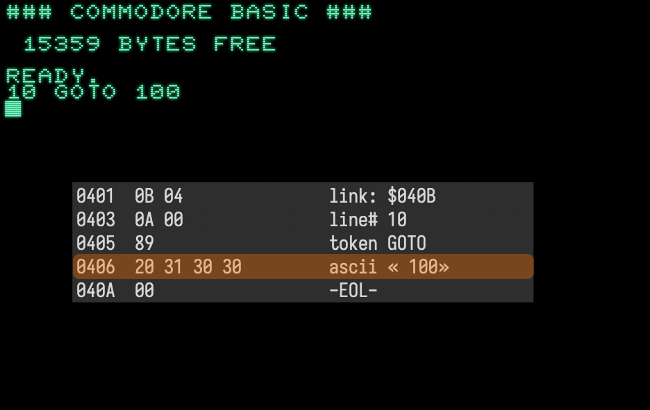
In other words, our line of BASIC is stored like this (here on a Commodore PET):
addr code semantics 0401 0B 04 link: $040B 0403 0A 00 line# 10 0405 89 token GOTO 0406 20 31 30 30 ascii « 100» 040A 00 -EOL- 040B 00 00 -EOT- (link = null)
Some crucial observations:
- Every line starts with a 2-byte link to the memory address of the next line (this is especially used for searching line numbers of jump targets).
- The next two bytes provide the line number as a 16-bit binary.
- Any BASIC tokens are represented by simple integer with a set high-byte (value ≥
0x80). - Anything else is stored as plain ASCII text.
- Each line is terminated by a zero-byte. (So these are basically C-strings.)
- The program is terminated by a line-link equal zero (actually just the high-byte of this matters).
Meaning, as there’s little magic about jump targets — they are just plain ASCII text —, we should be able to manipulte this in-memory. All we have to know is the location of that constant in memory, and, maybe the specific token for GOTO, in order to locate this.
Mind that we’ll be doing this here for Commodore BASIC, but the solution should be a more general one, provided the following observations:
- The start address will vary with systems, but the load address for BASIC programs will generally be a fixed one.
- Endianness matters for both the link addresses and the representation of the line numbers (16-bit int). Here, it’s in little endian (low-byte – high-byte order).
- Line numbers are limited to 16-bit values. E.g., on Commodore BASIC the maximum line number is 63999.
- Token values will vary for the specific version of BASIC. E.g.,
GOTOis0x89(dec.137) on all Commodore8-bit micros, but 0xAB(dec.171) on AppleSoft BASIC. - Some versions, like AppleSoft BASIC, will strip any surrounding white-space around tokens.
If we enter the same line on AppleSoft BASIC (which starts it’s programs in memory at 0x801 or decimal 2049, just like the C64) and read it out using PEEK(), we’ll get:
]10 GOTO 100 ]LIST 10 GOTO 100 ]REM READ-OUT 2049 10 : LINK ($080A), LOW-BYTE 2050 8 : LINK ($080A), HIGH-BYTE 2051 10 : LINE NUMBER (10), LOW-BYTE 2052 0 : LINE NUMBER (10), HIGH-BYTE 2053 171 : TOKEN "GOTO" 2054 49 : "1" 2055 48 : "0" 2056 48 : "0" 2057 0 : -EOL-
Mind how the blank separating “GOTO” from the target line number has not been stored. Similar to Commodore BASIC the leading blank just after the line number has been ignored, as well, but lists as two separating blanks. Still, there are sufficiently close similarities to work with.
Rewriting Target Line Numbers in Memory
Knowing this — and assuming for the time that we also know the address in memory, here given in variable “LA”, as in line address (all our varibles will start with the prefix “L”), — we may rewrite the target line number as provided in variable “LN” by a construct like this:
10 LN$=STR$(LN):LL=LEN(LN$) 20 FOR LI=2 TO LL:POKE LA+LI,ASC(MID$(LN$,LI,1)):NEXT 30 POKE LA+LI,58:REM ":" 40 GOTO00000:
All we have to do is to reserve a few bytes for the target line number, here by “00000:”, which should be enough to hold any legitimate line number (which can’t exceed 5 digits). By dropping a terminating colon immediately after this, we haven’t to care about the remaining line, as this will be ignored anyway.
E.g., if LN holds the value 20, line #40 will become:
40 GOTO20:00:
Mind that MID$() starts at a 1-based index and has the general form of,
MID$(<string>, <index>, <length>)
and that “STR$()” will include a leading blank in sign position for any positive numbers.
Hence, our read-poke loop starts at index 2, where we find the first digit:
A$=STR$(100)
READY.
? CHR$(34);A$;CHR$(34)
" 100"
READY.
? LEN(A$)
4
READY.
? MID$("ABC",2,1)
B
READY.
? MID$(A$,2,1)
1
READY.
█
Adding some measures for sanity and to prevent any intrusions into other bits of code (since we skip the first character, we won’t have to worry about signs), we can pack this into just two lines of BASIC:
1 LN$=STR$(INT(LN)):LL=LEN(LN$):IFLL>6THENLL=6 2 FORLI=2TOLL:POKELA+LI,ASC(MID$(LN$,LI,1)):NEXT:POKELA+LI,58:GOTO00000:
Since BASIC starts any lookup for line numbers at the very beginning, we put this at the beginning, as well, for optimal performance.
Now, all that’s left to do is to find the location of our “GOTO” token in memory. Variable LA will be the address of this less one, to compensate for our loop offset.
Finding a Specific Token in Memory
For this we need to know a few things as a precondition:
- The start of our BASIC program in memory (here, on a PET, it’s
0x401, on a C64 or with AppleSoft it will be generally0x801). - The token value of
GOTO(in Commodore BASIC0x89or dec.137). - The endianness of our system (here, since a 6502 system, little endian, as in low-byte / high-byte order).
First, we’ll find the line in question, progressing along the line-links, justy like BASIC does it. In order to go out of the way of any other code, we’ll put this on the very top of available line numbers (as this will be only run once, the search penalty isn’t really a concern for this):
63899 REM INITIALIZE COMPUTED GOTO 63900 LN=2 63905 LA=4*256+1 :REM $401 (PET) 63910 FOR LI=0 TO 32767 63915 LL=PEEK(LA)+PEEK(LA+1)*256 63920 IF LL=0 THEN PRINT "ERROR: LINE";L;" NOT FOUND.":END 63925 IF PEEK(LA+2)+PEEK(LA+3)*256=LN THEN 63935 63930 LA=LL:NEXT 63935 PRINT "FOUND LINE";L;" AT";LA
First of all, we’ll be using the same variables as above, namely LA, LI, LL, and LN (by this also allocating these variables at the very beginning of the varible list, which provides a small speed-bump to our GOTO routine).
- Variable
LNholds the line number, we’re looking for, here2. - Variable
LAholds the address of the current line and is initilized to0x401. - From here, we search for a matching line number. We’ll put this in a
FOR…NEXTloop for speed. (The upper limit doesn’t really matter, but should be sufficiently large.) - Variable
LLholds the link to the next line. - Since this is a little-endian system, we read this by “
PEEK(LA)+PEEK(LA+1)*256”. (On a big-endian system this would be “PEEK(LA)*256+PEEK(LA+1)”.) - If the link is zero, we’ve reached the end of the program, without finding a matching number.
- If still in business, we check the line number as found at offset
2and3. (Again, the endianness of the system will matter for how to read this.) - If it’s a match, we break out of the loop. Otherwise, we update
LAtoLL, which holds the memory address of the next line.
Hopefully, we found our line, thus arriving at line 63935. Now it’s a matter of finding our token, for wich we’ll reuse variable LL, and variable LA will be reused as a pointer into the program text of this line, which starts at offset 4. Variable LN now figures as the program byte to be inspected.
63935 LL=137:FOR LA=LA+4 TO 32767 63940 LN=PEEK(LA):IF LN=LL THEN LA=LA-1:RETURN :REM FOUND THE TOKEN 63945 IF LN>0 THEN NEXT 63950 PRINT "ERROR: 'GOTO' NOT FOUND.":END
Step-by-step:
- First, we store our desired token in variable
LL(in Commodore BASIC: 137) - Then, we beginn our search at offset
4, with the memory address to be inspected in variableLA. - Again, we do this in
FOR…NEXTloop, the upper limit is just for sanity and at0x7FFF, the upper memory limit for any BASIC code on most systems. - If the content of that address (in variable
LN) matches our token value, we subtract1from this (to compensate for our loop offset in our rewrite routine) and return. - Otherwise, if
LNis anything other than zero (indicative of the end of line), we advance to inspect the next byte. - If we happen to fall through, we arrived at the end of the line without a match.
Knowing the Start of BASIC
As already mentioned, a BASIC program starts in memory on any Commodore PET at 0x0401, on the C64 at 0x0801, and generally on the Apple ][ with AppleSoft BASIC at 0x0801, as well. (I think, there’s also an option to load a BASIC program to 0x6001 into high/memory on the Apple ][, but I’m really not savvy enough about this system to provide serious advice.)
However, there are also systems, where the BASIC start varies, depending on the memory configuration. Like it’s the case with the VIC-20. How can we deal with this?
MS BASIC has a system pointer, “TXTTAB”, which points at the very start of the BASIC program text in memory. This is found in Commodre BASIC at the following locations:
| Version | BASIC 1 | BASIC 2.0–4.0 | BASIC V. 2.0 | |
|---|---|---|---|---|
| System | PET 2001, “Old ROM” | all PETs | VIC-20 | C64 |
| TXTTAB | 0x7A–0x7B |
0x28–0x29 |
0x2B–0x2C |
0x2B–0x2C |
| decimal | 122–123 |
40–41 |
43–44 |
43–44 |
Therefore, we can empirically figure out the start of BASIC effectively, as in:
LA=PEEK(43)+PEEK(44)*256:REM COMMODORE BASIC V.2
(However, as this may introduce further complications — compare the PET — we here go with a hard-coded address, assuming that you know the system configuration, this is for, already.)
Putting it All Together
Putting these parts together, we arrive at all we need. We simply jump to line 1 and this will forward us to whatever line number happens to be in variable “LN” (as in line number), which works for both GOSUB and GOTO (and GO TO, as well).
Here for the PET:
0 GOSUB63900:GOTO3 1 LN$=STR$(INT(LN)):LL=LEN(LN$):IFLL>6THENLL=6 2 FORLI=2TOLL:POKELA+LI,ASC(MID$(LN$,LI,1)):NEXT:POKELA+LI,58:GOTO00000: 3 REM START HERE 10 PRINT ".COMPUTED GOTO INITILIZED." 15 PRINT 20 FOR LN=100 TO 120 STEP 10 30 PRINT "BASIC IS ";:GOSUB 1:PRINT "! "; 40 NEXT 50 LN=20:GOTO 1 100 PRINT "GREAT";:RETURN 110 PRINT "FANTASTIC";:RETURN 120 PRINT "COOL";:RETURN 63899 REM INITIALIZE COMPUTED GOTO 63900 LN=2:LA=4*256+1:LN$="" 63905 FORLI=0TO32767:LL=PEEK(LA)+PEEK(LA+1)*256 63910 IFLL=0THENPRINT"ERROR: LINE";L;" NOT FOUND.":END 63915 IFPEEK(LA+2)+PEEK(LA+3)*256=LNTHEN63925 63920 LA=LL:NEXT 63925 LL=137:FORLA=LA+4TO32767:LN=PEEK(LA):IFLN=LLTHENLA=LA-1:RETURN 63930 IFLN>0THEN NEXT 63935 PRINT"ERROR: 'GOTO' NOT FOUND.":END
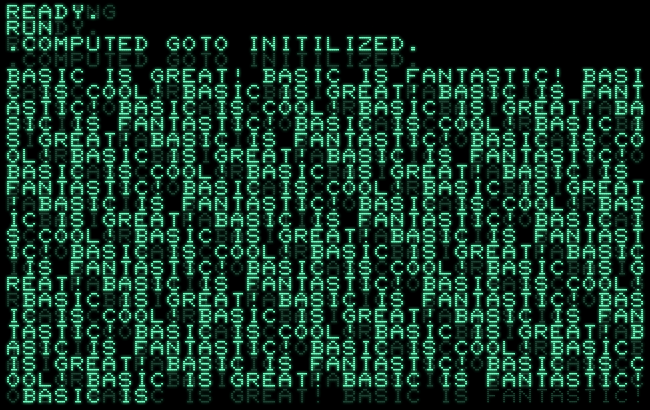
This may be used as a template, simply exchange the core program at lines 10 to 120 by your own code.
Run the program in in-browser emulation on a PET:
Download the PRG file for the PET:
- Download: masswerk.at/pet/prgs/comp-goto-pet.prg
And here is a ready-to-use version for the C64:
0 GOSUB63900:GOTO3 1 LN$=STR$(INT(LN)):LL=LEN(LN$):IFLL>6THENLL=6 2 FORLI=2TOLL:POKELA+LI,ASC(MID$(LN$,LI,1)):NEXT:POKELA+LI,58:GOTO00000: 3 REM START HERE 10 PRINT ".COMPUTED GOTO INITILIZED." 15 PRINT 20 FOR LN=100 TO 120 STEP 10 30 PRINT "BASIC IS ";:GOSUB 1:PRINT "! "; 40 NEXT 50 LN=20:GOTO 1 100 PRINT "GREAT";:RETURN 110 PRINT "FANTASTIC";:RETURN 120 PRINT "COOL";:RETURN 63899 REM INITIALIZE COMPUTED GOTO 63900 LN=2:LA=8*256+1:LN$="" 63905 FORLI=0TO32767:LL=PEEK(LA)+PEEK(LA+1)*256 63910 IFLL=0THENPRINT"ERROR: LINE";L;" NOT FOUND.":END 63915 IFPEEK(LA+2)+PEEK(LA+3)*256=LNTHEN63925 63920 LA=LL:NEXT 63925 LL=137:FORLA=LA+4TO32767:LN=PEEK(LA):IFLN=LLTHENLA=LA-1:RETURN 63930 IFLN>0THEN NEXT 63935 PRINT"ERROR: 'GOTO' NOT FOUND.":END
Or in lower-case, ready to be pasted to VICE:
0 gosub63900:goto3 1 ln$=str$(int(ln)):ll=len(ln$):ifll>6thenll=6 2 forli=2toll:pokela+li,asc(mid$(ln$,li,1)):next:pokela+li,58:goto00000: 3 rem start here 10 print ".computed goto initilized." 15 print 20 for ln=100 to 120 step 10 30 print "basic is ";:gosub 1:print "! "; 40 next 50 ln=20:goto 1 100 print "great";:return 110 print "fantastic";:return 120 print "cool";:return 63899 rem initialize computed goto 63900 ln=2:la=8*256+1:ln$="" 63905 forli=0to32767:ll=peek(la)+peek(la+1)*256 63910 ifll=0thenprint"error: line";l;" not found.":end 63915 ifpeek(la+2)+peek(la+3)*256=lnthen63925 63920 la=ll:next 63925 ll=137:forla=la+4to32767:ln=peek(la):ifln=llthenla=la-1:return 63930 ifln>0then next 63935 print"error: 'goto' not found.":end
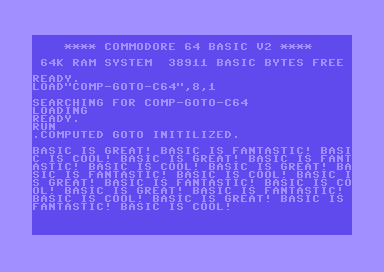
Download the PRG file for the C64:
- Download: masswerk.at/pet/prgs/comp-goto-c64.prg
And this version (program start at 0x801, GOTO = 171) should work for AppleSoft BASIC (untested):
0 GOSUB63900:GOTO3 1 LN$=STR$(INT(LN)):LL=LEN(LN$):IFLL>6THENLL=6 2 FORLI=2TOLL:POKELA+LI,ASC(MID$(LN$,LI,1)):NEXT:POKELA+LI,58:GOTO00000: 3 REM START HERE 10 PRINT ".COMPUTED GOTO INITILIZED." 15 PRINT 20 FOR LN=100 TO 120 STEP 10 30 PRINT "BASIC IS ";:GOSUB 1:PRINT "! "; 40 NEXT 50 LN=20:GOTO 1 100 PRINT "GREAT";:RETURN 110 PRINT "FANTASTIC";:RETURN 120 PRINT "COOL";:RETURN 63899 REM INITIALIZE COMPUTED GOTO 63900 LN=2:LA=8*256+1:LN$="" 63905 FORLI=0TO32767:LL=PEEK(LA)+PEEK(LA+1)*256 63910 IFLL=0THENPRINT"ERROR: LINE";L;" NOT FOUND.":END 63915 IFPEEK(LA+2)+PEEK(LA+3)*256=LNTHEN63925 63920 LA=LL:NEXT 63925 LL=171:FORLA=LA+4TO32767:LN=PEEK(LA):IFLN=LLTHENLA=LA-1:RETURN 63930 IFLN>0THEN NEXT 63935 PRINT"ERROR: 'GOTO' NOT FOUND.":END
Other BASICs — beyond Microsoft
Similar solutions should be possible for other versions of BASIC, which store their programs in a mix of tokenized commands and plain ASCII. However, some adjustments must be considered. E.g., Apple’s own INTEGER BASIC stores lines more like an array, with a single byte offset length of the line (including this offset byte) in front (where MS BASIC has the 2-byte link address), but still followed by a 2-byte binary integer representation of the line number. BUSINESS BASIC for the Aplle /// is similar, but where INTEGER BASIC terminates a line by the value 0x01 as a an end-of-line marker, BUSINESS BASIC uses 0x00, like MS BASIC. Still, this will allow us to travers the code in search of our line number, and we should be able to identify the token for GOTO, which is really all, we need.
| offset | INTEGER BASIC | BUSINESS BASIC |
|---|---|---|
0 |
offset length | offset length |
1–2 |
line number | line number |
3… |
BASIC payload | BASIC payload |
EOL |
0x01 |
0x00 |
We’ll just have to accomodate for a read of just a single byte for the offset and we’ll add this to current line number as we advance to next line. Something along the lines of (here assuming a little-endian system and that a line offset of zero marks the end of the program),
63905 FORLI=0TO32767:LL=PEEK(LA) 63910 IFLL=0THENPRINT"ERROR: LINE";L;" NOT FOUND.":END 63915 IFPEEK(LA+1)+PEEK(LA+2)*256=LNTHENLA=LA+LL:GOTO63925 63920 LA=LA+LL:NEXT
and in line #63925 (assuming that the valid memory range for a BASIC program doesn’t exceed 0x7FFF or decimal 32767):
FOR LA=LA+3 TO 32767
Some BASICs, like INTEGER BASIC, may use subscripted strings, instead of MID$(), or use a lower limit for the maximum line number, as they treat line numbers as signed integers (like BBC BASIC).
Moreover, using integer variables for any of this may improve performance on any systems that make proper use of them (unlike Commodore BASIC, where we would experience an actual speed penalty, as thes values would have to be converted to floating point, back and fro.)
However, unlike the versions of MS BASIC, we just inspected, other BASICs may allow for a variable start address in memory, which to figure out is left as an exercise to the reader.
— And by this, we close for today. —
Norbert Landsteiner,
Vienna, 2025-07-26