Funny Games on a PET 2001N (or B)
A curious case of jumper settings for PETs with the dynamic system board.

The curious tale of a PET, two jumpers, and some funny games…
(Posts 77 … 69. Jump to newest. RSS feed: Subscribe.)
A curious case of jumper settings for PETs with the dynamic system board.

The curious tale of a PET, two jumpers, and some funny games…
A visual tour.

So a few words on the debugger for the PET 2001 emulator: this is meant to help you around with 6502 machine code on the virtual PET, both for exploring existing software and testing your own code.
Be my guest on a visual tour…
Adventures in MS BASIC (Commodore PET edition).
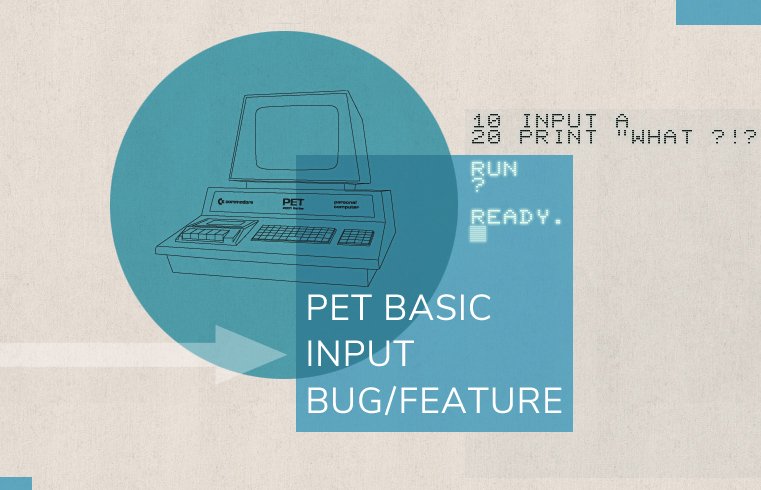
As it happens, I recently added a debugger to the PET 2001 emulator, with the expressed purpose of facilitating code reverse engineering. To celebrate this, we’ll risk a glimpse into a peculiar bug — or is it a feature? — of the BASIC flavor found on Commodore’s PET computers. Particularly, it’s about BASIC bailing out into a warm start, whenever an empty string is entered by just pressing RETURN on the INPUT prompt.
New 6502 emulator feature: Instruction preview with resolved operands.
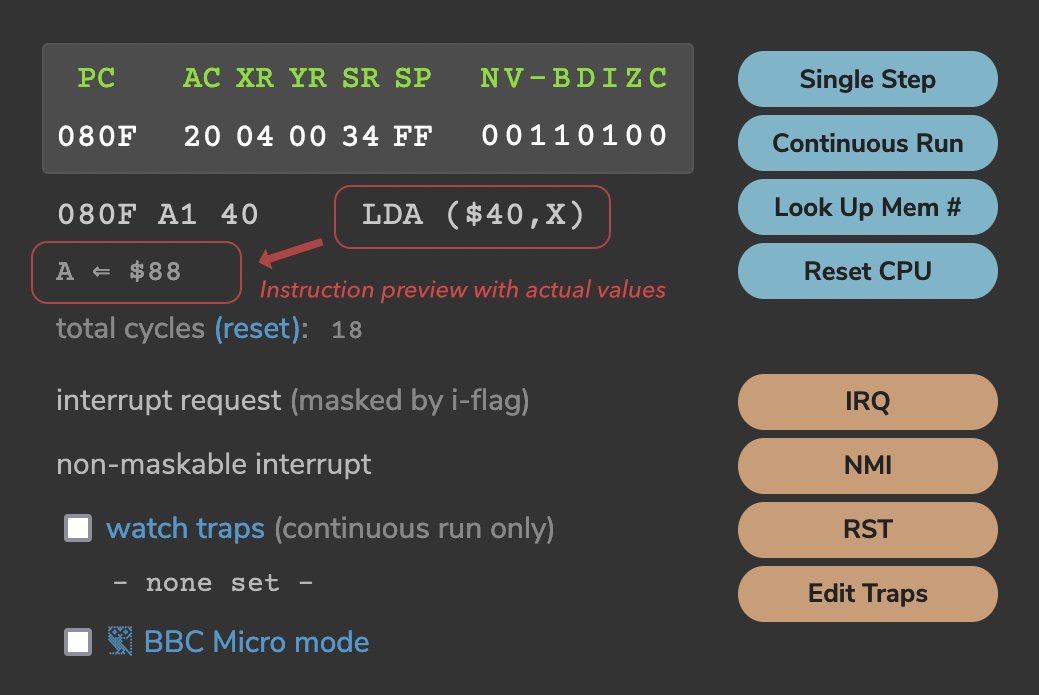
A new feature for the 6502 emulator: Now, there’s an instant preview for the effects of the next instruction to be executed, with effective values and operands resolved.
E.g., given the following memory and register content,
$2004: $88 $0044: $04 ;<$2004 $0045: $20 ;>$2004 X: $04
the emulator will show the following preview for the instruction `A1 40` or “LDA ($40,X)”:
A ⇐ $88
resolving the X-indexed addressing and showing the effective value, which will be assigned to the A register (accumulator).
Or, for an ASL instruction, it may show this (depending on the content of A):
A ⇐ C < |10001000| < 0
And, for the instruction `CE 04 20` or “DEC $2004”, it may show:
[2004] ⇐ $88 - 1
Thanks to this preview of the effective values, which will be actually used, complex behavior may be followed more easily and common errors, like forgetting “#” to mark up immediate operands in the assembler (and using zeropage mode instead — the dreaded “LDX $00”), should become pretty obvious.
(I’m not aware, whether there is prior art for this idea or not.)
And, by popular demand, there is now a “RST” button, sending a RESET signal to the emulator.
☛ Try the 6502 emulator.
Also, how to style range inputs using CSS, including accent colors.

So the PET 2001 emulator received a dark mode. This wasn’t exactly great news, nor worthy a blog post, if there wasn’t also something to be learned from every project. In this case, it’s about how to implement accent colors for custom styled HTML range-input elements, something, I haven’t found any hint on in the entirety of the Internet.
PET 2001 emulator up to business.
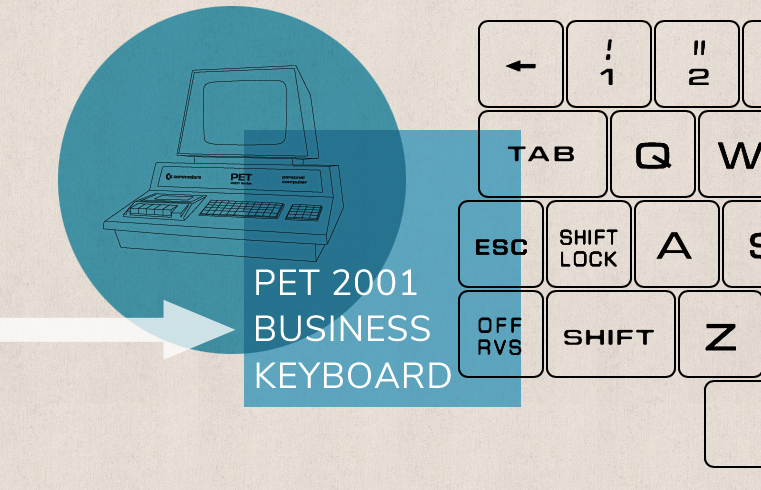
The PET 2001 emulator does now support the business keyboard!
While we prepared for this and hinted here at this in the past, we now proudly present a full implementation. — Select “ROM 4b” for BASIC 4.0 with a ”b” as in “business”…
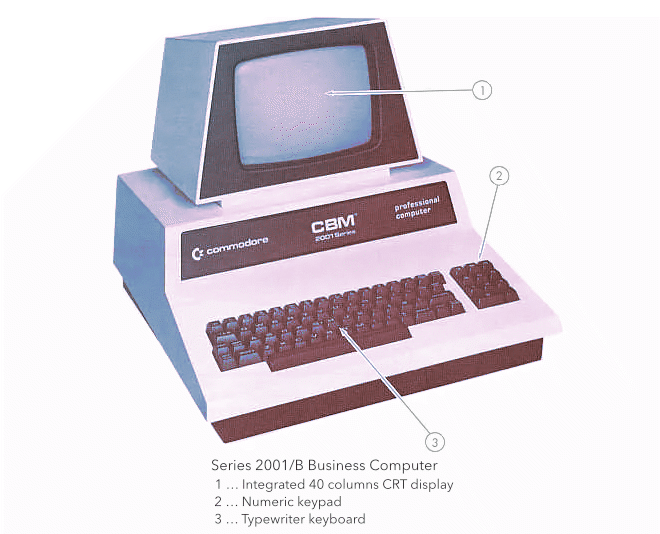
Update: Our humble PET, which has thus become a “CBM Series 2001/B Business Computer”, as well, isn’t limited to BASIC 4.0 with the business keyboard any longer, as you may now also select “ROM 2b” for BASIC 2.0 with a ”b” as in “business”.
A glimpse of an alternative display technology.

It’s fairly well known how CRT displays made their way into computing, from WWII-era PPI (Plan Position Indicator) scan RADAR displays via Whirlwind, the Charctron display and the SAGE protype displays, seeing further applications in the TX-0, TX-2, and DEC PDP computers.
However, there may have been an alternative technology available, namely dark trace or scotophor CRTs. In contrast to the light-emitting light-on-dark phosphor CRTs, these drew their images, like the name suggests, in dark traces on a light, often backlit background. Coming at the designation P10, these tubes used tenebrescent minerals, like alkali-halide crystals, instead of phosphor, but could be controlled by the usual means of a cathode ray and deflection circuits. A notatable feature of these dark-scan tubes was a non-volatile image, which gave them similar properties to E-Ink.
Just to let you know, in case you were interested…
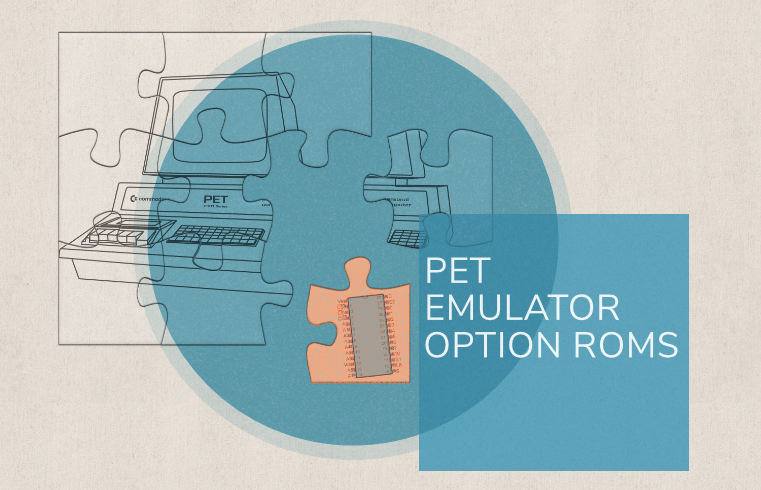
A very brief update notice: Inching forward on the quest for feature creep, the PET 2001 emulator now supports ROM installation per drag&drop! See the description for details.
To add a bit of meat to this post, here are the ROM socket designators of the PET 2001:
There are no sockets for option ROMs on the boards of the original PET 2001s.
Moreover, as there is no socket for B000–BFFF, we’re out of luck regarding BASIC 4 and restricted to the old and new ROM versions of Commodore BASIC. (Of course, we can always directly access the address bus on the CPU and thus provide for extra ROMs, but on an unmodified machine we are restricted in our firmware options.) Notably, the sockets, there are, are for 2K ROMs, while later models featured sockets for 4K ROMs.
On the PET 2001N, the one with the “real” keyboard, and CBMs, there are sockets for the full complement, including D3 and D4 for option ROMs:
Finally, later PETs featured the following ROM socket designators:
*) reserved I/O space at E800–EFFF.
Fun fact:
In the handwritten schematics, ”D800” for H6 looks much like “0800” and “B000” for D5 much like “8000”.